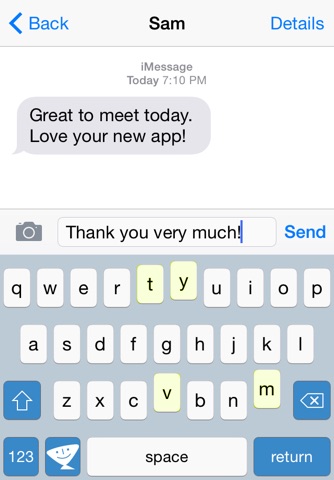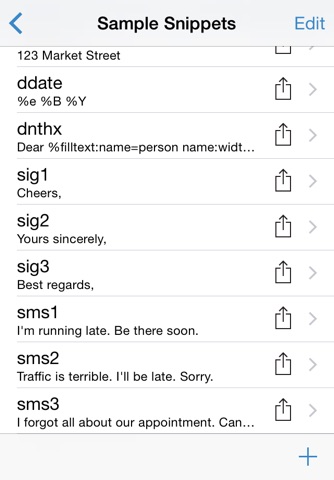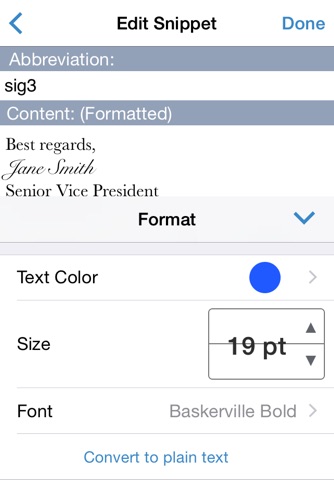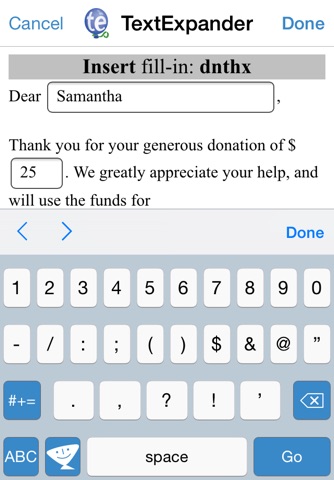TextExpander (Legacy) app for iPhone and iPad
** For the free app which comes with a TextExpander.com account, search for the app "TextExpander + Keyboard" **
** TextExpander 3 is a single purchase standalone app **
Type faster on your iPhone®, iPad®, or iPod touch® in any App using the TextExpander keyboard. The keyboard enables custom abbreviations to expand into long snippets of text, such as addresses, URLs, email signatures, and form letters. You can even insert todays date automatically with the default abbreviation "ddate"!
Access all your TextExpander snippets while in Mail, Safari, anywhere!
How does that work? Make an abbreviation “eemail” and have it expand into “[email protected].”
Use advanced TextExpander snippets in over 60 apps with integrated support, including Byword, Dispatch, Drafts, Fantastical 2, Launch Center Pro, OmniFocus for iPhone, OmniOutliner for iPad, TaskAgent, and Tap Forms. See www.smilesoftware.com/apps for a complete list.
With advanced snippets you can even use fill-in-the-blanks to breeze through form letters.
If you use TextExpander 5 on the Mac® you can sync your snippets via iCloud Drive, or share snippet groups with iPhones and iPads on the same Wi-Fi network.
"If you do a lot of writing and communication on your iPhone, TextExpander is practically required for efficiency." - iPhone AppStorm
Features:
- Expand custom keyboard shortcuts into frequently-used text
- Works in all Apps via TextExpander custom keyboard
- Expand text such as greetings, email signatures, form letters
- Correct typos automatically
- Insert todays date with the short abbreviation “ddate”
- Use and search multiple snippet groups
- Use iCloud Drive to sync snippets with your Mac
- Add Predefined Groups such as autocorrect, accented words, Emoji, symbols, HTML, and CSS
- Includes keyboards for: English, Danish, Dutch, Finnish, French, German, Italian, Norwegian, Polish, Portuguese, Russian, Spanish, Swedish, Ukrainian
- Includes QWERTY, QWERTZ, and AZERTY layout support for English, Dutch, French, German, Italian, Polish, Portuguese, and Spanish keyboards
- Create and use JavaScript snippets
ADVANCED Features:
- Use TextExpander’s in-app Notes with advanced fill-in-the-blank and formatted text support
- Automatically send your notes as email, text messages, and tweets
- Advanced features supported in over 60 apps, including Byword, Dispatch, Drafts, Fantastical 2, Launch Center Pro, OmniFocus for iPhone, OmniOutliner for iPad, TaskAgent, and Tap Forms
Pros and cons of TextExpander (Legacy) app for iPhone and iPad
TextExpander (Legacy) app good for
Hopefully Smile reads the reviews of the software they charge for on the app store.
This Text Expander is perfectly fine the way it is for iOS - and the new one is a shameless money-grab with little to no updates in features. In fact, the new/other Text Expander iOS app is MORE LIMITED than this one in user features/options.
----
Differences between this version and the new one:
- THIS app allows you to sync your snippets via various reputable cloud services, (Dropbox, iCloud, etc.)
- THE NEW APP limits you to just using this companys own service for syncing your snippets - and theyre charging MONTHLY for you to do so. On top of all this, the new app saves content you type repeatedly as "suggested snippets" - so if you type your login passwords to literally anything like your email or whatever - guess what, its saved in this companys servers and theres not one thing you can do about it...
Now that you have most of the information you need, hopefully you will also express the frustration youre entitled to if you have ever used this software before.
TextExpander systemwide! Apples new Keyboard Extension feature is really great and TextExpander touch is the app it was made for!
Latest update looks somewhat better but Im still using the default KB to type this. The touch points seem to work better and I prefer the magnify feature.
Waiting for the next tweak.
Update: Typing is way better with update. Some issues still though. I couldnt write this review with the textexpander keyboard. Had to switch to default. Steps in the right direction though!
The keyboard is not very accurate and Im finding the keys are too small. The autocorrect is non-existent or very inaccurate and there is no suggestive typing... The expanding works perfect with my shortcuts though.
Not as functional as I was hoping. Ive already switched back to the default keyboard or SwiftKey.
I have just purchased TextExpander 3 + Custom Keyboard…..awesome totally awesome. All my snippets can be used on my new IPHONE 6+ with such great ease. This APP is a must have. Using the keyboard all the time to expand my ever growing list of snippets. These guys at SmileOnMyMac must use the product because it totally works….all the time. Amazed on how much time I am saving on my Iphone when writing and responding to emails etc. Thank you so much.
I can’t imagine using a Mac or iOS device without TextExpander. It’s core to everything I do, from drastically cutting the time I spend writing email to assisting in writing HTML & CSS to correcting my common typos, the list of things TextExpander makes faster/easier/better is as long as you want it to be.
Some bad moments
Well, it was promised that this app would support snippets entered from a separate BT keyboard. Regular TextExpander wasnt doing it, so I bought this app in order to have this feature, so I could use my new BT keyboard and type faster.
It does not do it. At least with my keyboard.
I will be contacting Apple to get my money back.
Gut the product I already bought, and tell me that I can buy a new one that works more or less as the old one did, as long as I continue to pay my protection money? No, thanks; the app had some degree of utility during the 3 or so years I used it, but Im going to find an alternative. See ya; would rather not be ya.
Cant transfer my snippets from my Mac to my iphone. The app is so frustrating that I removed it from my iPhone.
Small and unconfortable keyboard. There is no support for portuguese brazilian. Some text are not working when I put my abreviation (in my Mac works)
I connect on Dropbox for syncing but it doesnt sync with my mac. Also I cannot choose a dropbox folder to sync.
...because on iOS the functionality is limited to the few apps that directly support Textexpander or the apps own keyboard. That wouldnt be so bad if only the keyboard actually worked. In practice it is so completely bug-ridden that it is unusable. As always the smile is too lazy to update the application. Dont buy this. Textexpander was great on OS X (even classic before) but is almost useless on IOS.